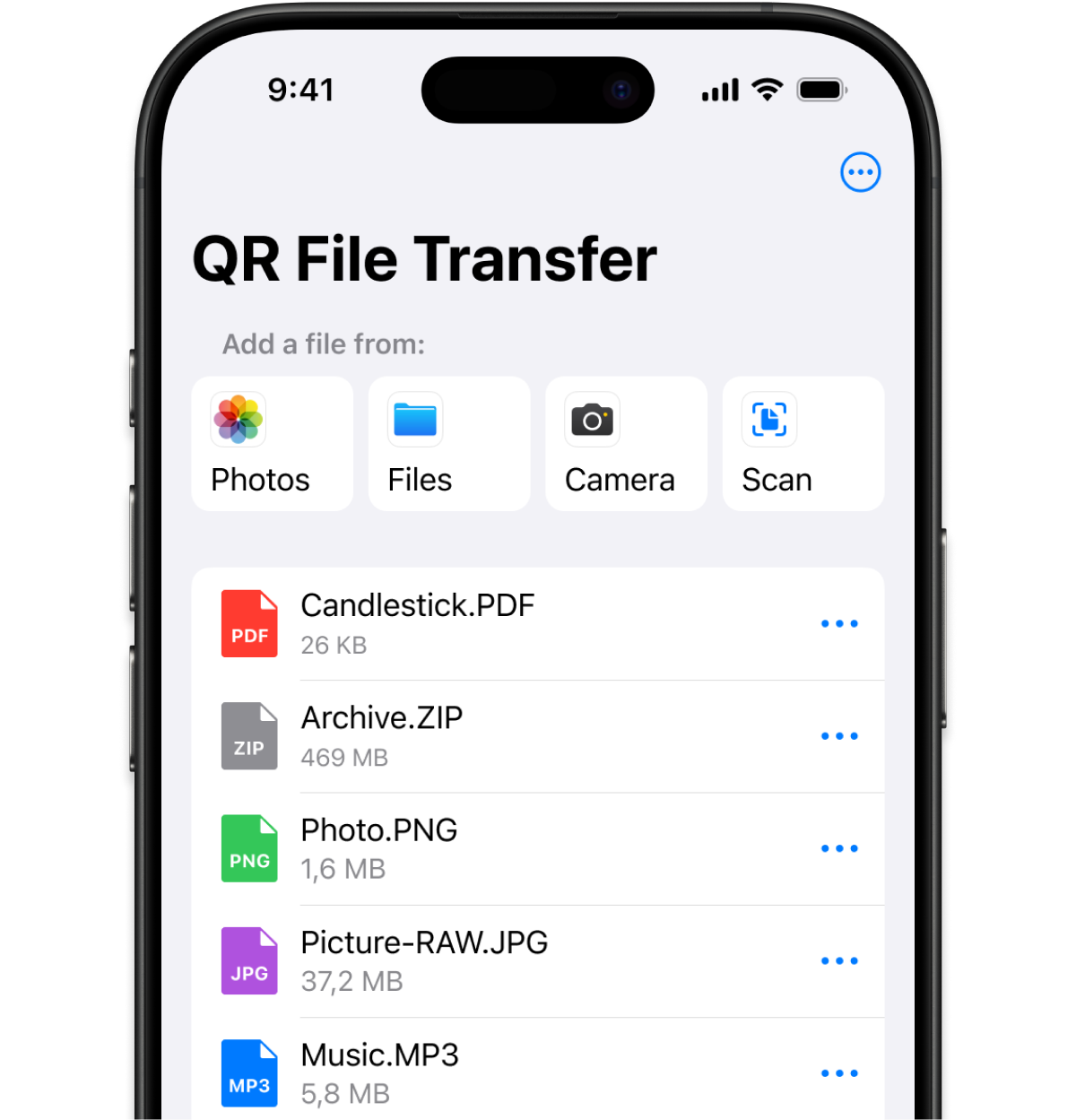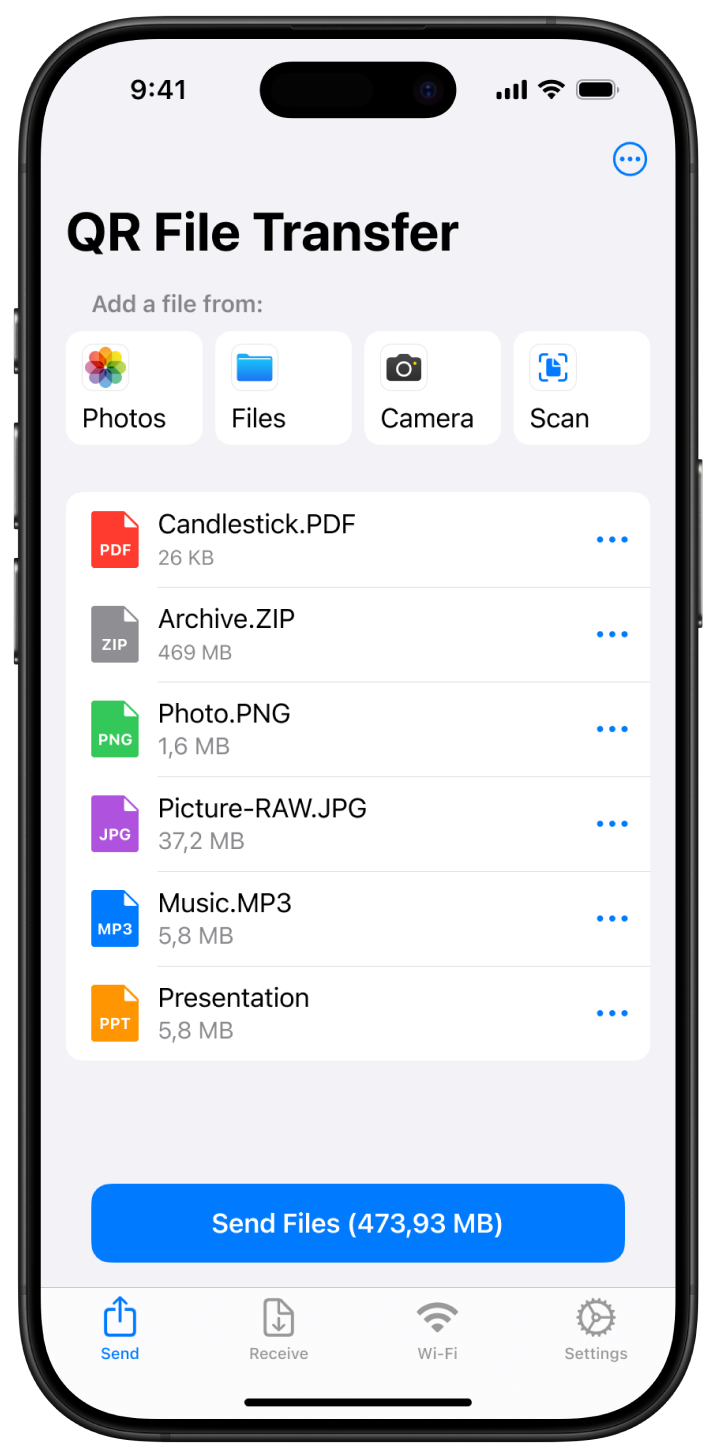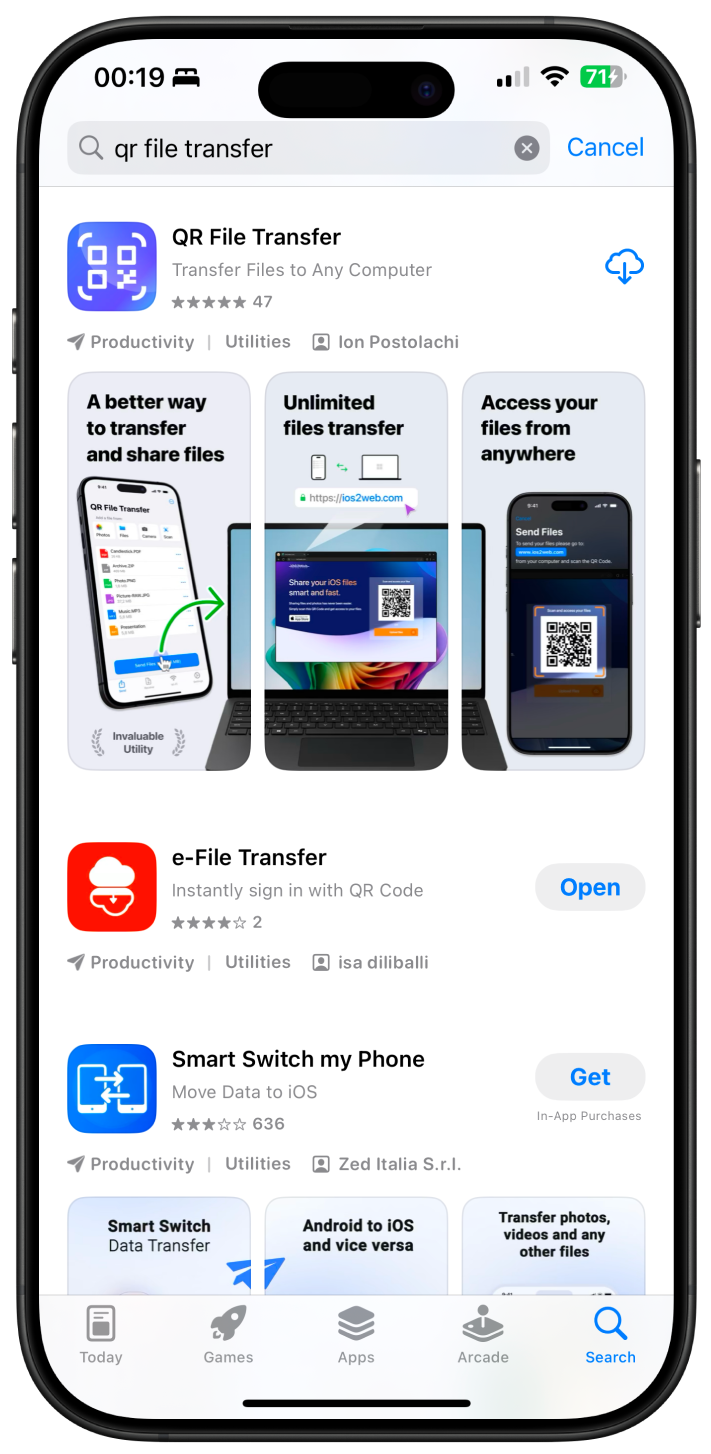
Transfer Your Files Smart and Fast
Quickly transfer files and photos with a simple QR code scan. Choose what you want to do - receive files on your device or send files from your computer.

Receive Files
Scan this QR Code with the QR File Transfer app to access and download files uploaded from your iPhone.

Send Files
Easily transfer files to your phone! Click the Upload Files... button below to select your files.
How It Works
Simply follow these three easy steps to transfer your files effortlessly using
QR File Transfer.

No Sign-Ups Required. Just Scan & Go!
Start transferring files effortlessly! Simply download the Download QR File Transfer from the Apple App Store and you're ready to go. Upload your files and access them instantly by scanning the QR code with your phone—no accounts, no hassle.
Access your files anytime, anywhere!
Easily retrieve your uploaded files and download them instantly to your computer or phone with just a scan. No hassle, no waiting—your files are always ready when you need them.
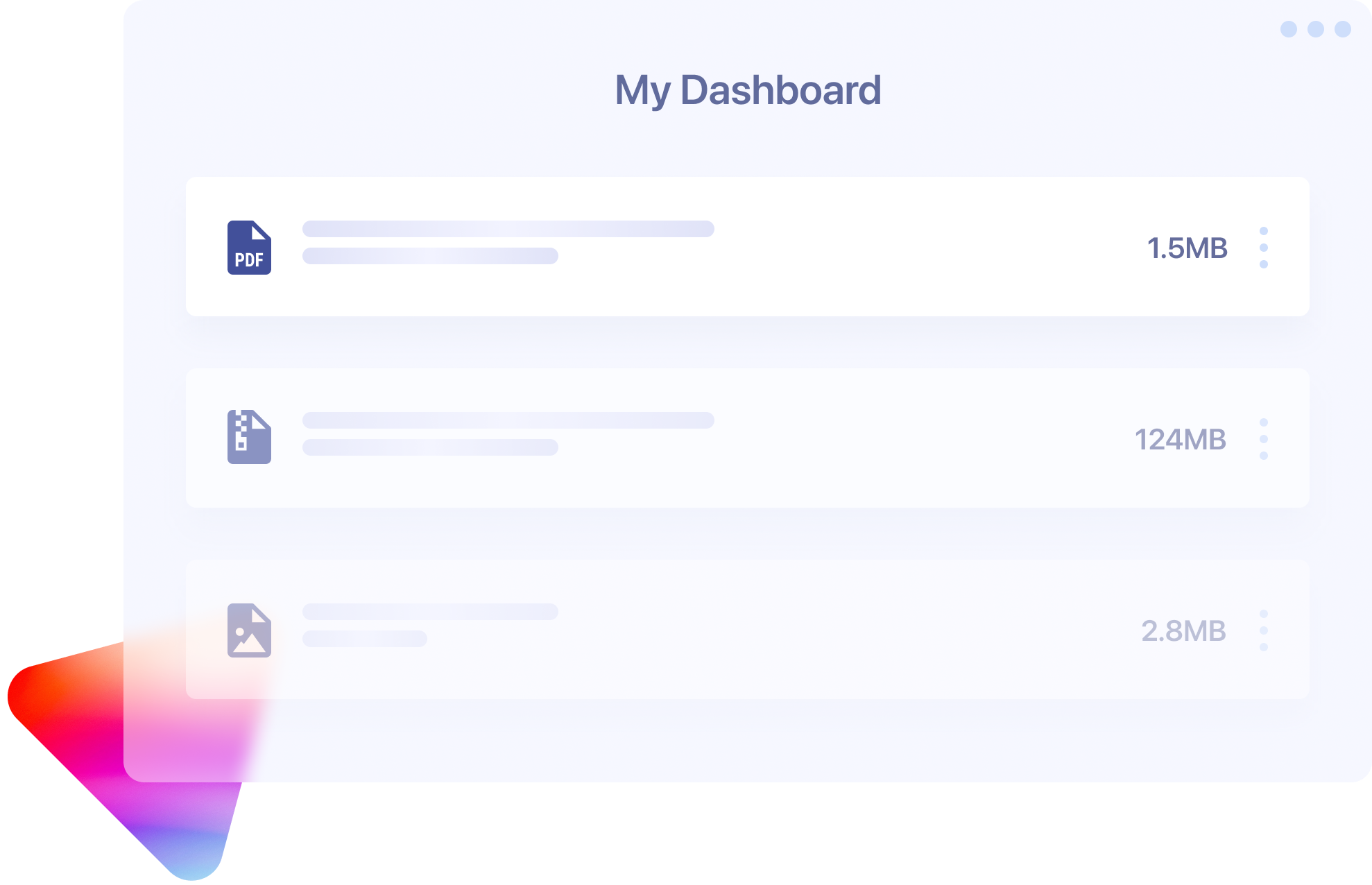
Frequently Asked Questions
Everything you need to know about QR File transfer
-
How do I get started?
Getting started is easy. Download QR File Transfer app from Apple Store, install it and you are good to go. Upload your files and access them by scanning the QR Code with your phone.
-
Are my files secure?
Anyone with link can access it but if you don't share it no one has access to your files.
-
How long are my files available?
Files are available for one hour after being uploaded. After this time, they are automatically deleted from our servers. If you want to delete your files manually, you can do so using the DELETE button.
-
Can I transfer files without an internet connection?
No, an active internet connection is required to upload and access files via QR File Transfer.
-
What types of files can I transfer?
You can transfer photos, videos, documents, and other common file formats from your iPhone to your computer quickly and easily.
-
Is QR File Transfer free to use?
Yes, QR File Transfer is free to use for basic file transfers. However, certain premium features may require a subscription. For more details, visit our Pricing Page.
-
Can I transfer multiple files at once?
Yes, you can select and upload multiple files at once, and they will be available via a single QR code for easy access.
-
Do I need to create an account to use QR File Transfer?
No account is required. You can start using the app immediately after installation, without any registration or sign-in.
-
Can I transfer files to any computer?
Yes, you can transfer files to any computer as long as it has internet access and a web browser. This includes personal computers, work computers, public computers, and even school computers. Simply scan the QR code in the browser to access and download your files easily, without needing to install any additional software.
-
Still have questions?
If you couldn't find the answers in our 'Frequently Asked Questions' section, feel free to reach out to us at [email protected]. We're here to help and will get back to you as soon as possible!
Try QR File Transfer
The simplest way to transfer files
Easily transfer photos, videos, and documents from your iPhone to any computer using a secure QR code. Download QR File Transfer and start sharing files wirelessly, no cables, no sign-up required!